Flexible, Intelligent, and
Powerful Data Analytics
Reports
Boost call center management efficiency with flexible analytics reports
Real Time Insights
Easy Accountability
From your customizable dashboard, admins and managers can schedule reports to automatically send key metrics to the call center owner and executive team.
Historical Trends
Understand the big picture of agent, lead, and list performance by analyzing the data over the time period of your choice, whether that’s by the hour, day, week, month, quarter.
Reach more leads faster and skyrocket your sales team's revenue
Learn how you can 3x contact rates
Book a demo
Get detailed insights into performance with these two stand out reports
List Conversion Report
This business intelligence report reveals the profit and loss of lists. The focus is on profitability metrics. Call centers that use these analytics to implement smart dialing strategies see strong improvements in contact and conversion rates.
- Managers see breakdown of costs and revenue to determine their true CPA [cost per acquisition]
- Real time reporting allows managers to compare multiple lists to see which are performing best [most profitably], and to turn lists on and off
- Run reports by minute, hour, or over a select time period; can also run by agent to determine productivity
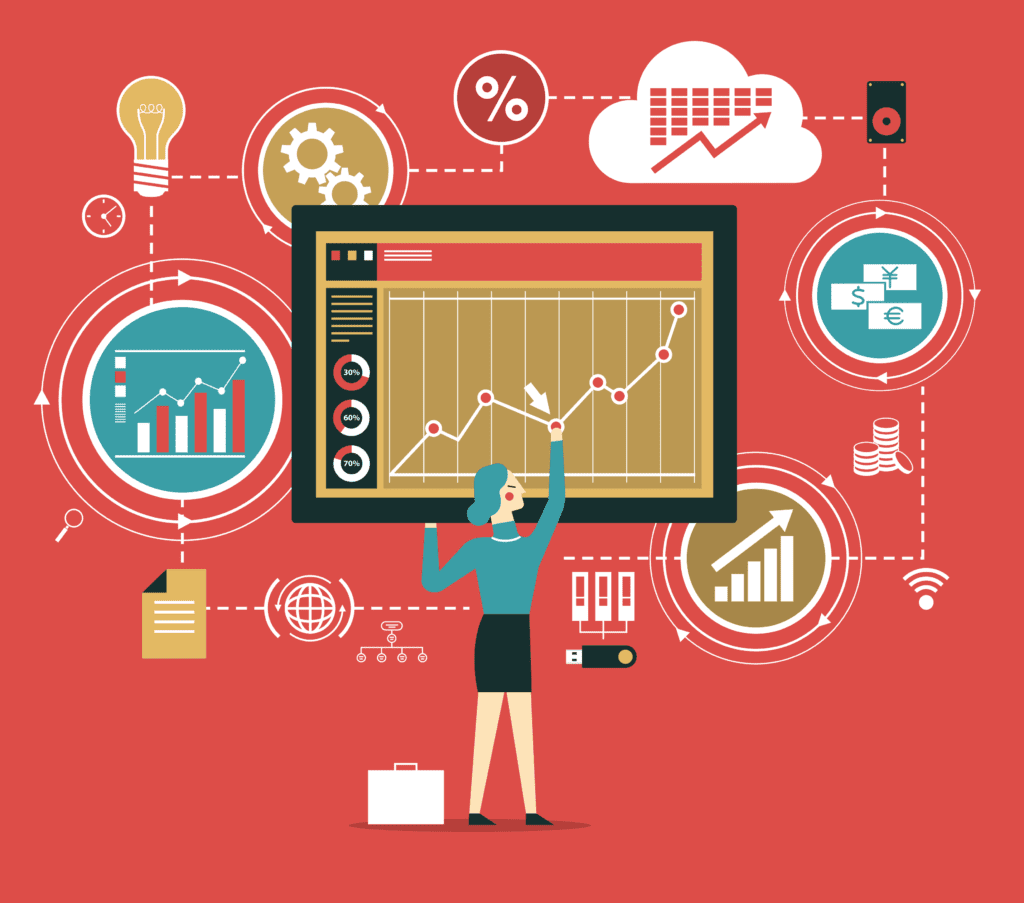
Lead Penetration Reporting
Stop wasting time on leads you shouldn’t be calling and concentrate on leads you should be calling. Some leads get stuck in lists, and some get dialed too often. Know how your lists are performing so you can manage dialing campaigns more strategically.
- See dialing patterns and tailor campaign dialing
- Compare lists to see leads dialed least and most
- See on a scale how well agents are penetrating leads within their list, based on disposition status
- Know which lists to dial more frequently
- Define how you want to call leads in a campaign
Call Center Reporting & Analytics Frequently Asked Questions
A call center report provides an overview or summary of call center performance data, boiling down the activity of a call center into an easy-to-understand snapshot, such as a graph or a chart. Managers can analyze those reports to understand what’s behind changes in performance. On the other hand, then, call center analytics does much of that analysis for call center teams, cutting down on the amount of time managers need to spend digging through data.
Use these important call center metrics to track the performance of your agents, leads, and lists.
TOP AGENT PERFORMANCE KPIs
- Talk Time
- Wrapup Time
- Pause or Wait Time
- Calls per Agent
- First Call Close
- Number of Sales
- Revenue per Agent
TOP LEAD PERFORMANCE KPIs
- Cost Per Acquisition (CPA)
- Connection Rate
- Lead Conversion Rate
- Revenue per Lead
TOP LIST PERFORMANCE KPIs
- Contact Rate
- Average Talk Time
- Total Revenue
- List Profit and Loss
- Additional KPIs related to transfers
Learn more about these and other essential metrics and KPIs for outbound call center profitability.
The best way to begin improving your call center metrics is to use a software that’s designed to maximize productivity and efficiency. Features like a powerful predictive dialer, caller ID reputation management, dynamic scripting, and more can help boost agent efficiency, while helping you make more money and buy fewer leads.
Versatile Call Center Reporting Tools
Quickly find out which lists, lead sources and agents are performing—and which aren’t. A wide range of filters lets you easily set the reporting criteria to get the information that you need.
Analyze Data
Filter Data Points
- Conversion Reports
- Lead Reports
- Contact Rate Reports
- Custom Reports
Create your own reports to suit your operation’s needs. Filter reports and drill down based a variety of variables, from call type to dispositions.
- Agent Calls
- Scheduled Reports
Are you tracking the right metrics?
Make a HUGE impact your bottom line by tracking essential KPIs. Convoso offers a myriad of ways to pull your most important metrics into your dashboard and to deliver customized analytics reports. You will love how these two reports help you manage your call center’s performance.
- Lead KPIs
- Cost Per Acquisition (CPA)
- Connection Rate
- Lead Conversion Rate
- Agent KPIs
- Talk Time
- Wrapup time
- Pause or Wait Time
- Calls per Agent
- First Call Close
- # Sales & Revenue/Agent
- Dialing KPIs
- Average Hold Time
- Abandoned Call Rate
- Dropped Call Rate
- List KPIs
- Contact Rate
- Average Talk Time
- Total Revenue
- List Profit and Loss
Have more questions?
Learn more about Convoso and our industry-leading contact center platform today.
Sign up for a demo of our product today, or call us for more information at: 1 (888) 512-2143